FAQ Frequently Asked Questions | Help | Info
ContactFrequently Asked Questions | Help | Info
Question - What exactly is an HDMI Matrix and when would I need one?
Answer-HDMI Matrix enables you to switch multiple HDMI inputs like DVRs, Blue Ray,
Apple TV
etc
to multiple HDMI LCDs, Monitors or projectors. Any of the inputs can be switched to any of the
outputs or the same input can be switched to all the outputs.
Question - Why would I use a DVI-D to VGA Converter?
Answer- If you have an analog VGA monitor and you recently purchased a new system
that has a
DVI- D single link video connector you would need a DVI-D to VGA Converter. This active
converter does the digital to analog video signal conversion. You can’t just buy the cheap DVI
to VGA adapters as they only transfer analog part of DVI video signal and don’t work for
most
applications. We offer two types of DVI-D to VGA converts. The first unit supports video
resolutions ranging from (WUXGA|1900x1200|, UXGA|1600x1200|, SXGA|1280x1024|, XGA|1024x768|,
SVGA |800x600|, VGA|640x480|), and some wide screen formats. This unit does not auto-compensate
so you need to specify the desired video resolution for the VGA monitor. The second unit comes
with dip switches and you can set the desired video resolution at your location.
Question-The Rackmount Monitor Keyboard I purchased is too deep for my Server
Rack?
Answer – We offer a wide range of Rackmount Monitor keyboard solutions ranging from
standard
depth to short depth. You want to make sure you check how much space is available before you
order a Rackmount Monitor Keyboard combo. If space is limited or you are looking to install this
is a 2 post server rack or a mobile vehicle you will most likely need a Shallow or Short depth
Rackmount Keyboard Monitor.
Question - I see several HDMI products that say they support HDBaseT. What is
HDBaseT?
Answer- HDBaseT is an all-in-one connectivity option for HDMI products providing 5
key
features
which are full Uncompressed HD video, audio, 100Bast-T Ethernet, Power over cable, and control
options (PS/2, CEC, and IR). HDBaseT makes use of standard networking cables Cat5e or Cat6 to
transmit the signal over distances up to 100m. The standard provides full HD video support
including support for 3D while ensuring content delivery with HDCP support. It also allows
modern devices such as Smart TVs to communicate to the internet without the need for a separate
cable.
Question- Do you offer HDBaseT HDMI Matrix and HDMI Extender solutions?
Answer- Yes, we do. As for HDMI Extenders we offer
point to point extenders that
support
HDBaseT
and maintain 1080p video resolution up to 300ft over a single Cat5e/6/7 cable. We also offer
HDMI Extender solutions with POE support (Power over Ethernet). Most of the long range HDMI
Extender solutions we have also come with Multi-channel Audio, RS232, IR & 3D support.
As for HDMI Matrix
Switcher unit we offer 4x4 HDMI Matrix with HDBaseT and 8x8 HDMI Matrix with
HDBaseT support. These units come standard with 4 or 8 receivers depending on which unit is
purchased.
Question - What does KVM mean?
Answer - KVM literally means Keyboard, Video, and Mouse. KVM solutions are products
that
allow
full system manipulation from a single set of input devices. A KVM Switch is exactly what it
implies. It is a device that allows one set of a keyboard, monitor, and mouse to control
multiple systems through a single hardware device. The keyboard, monitor, and mouse can be
independent items, or in the most efficient form they are an integrated rackmount device.
Question - Is there separate software necessary to use a KVM Switch?
Answer - No, KVM
Switches are a hardware solution. KVM hardware is recognized by your
server/PC
like any other plug and play interface device.
Question - Do my servers/computers have to be right next to the KVM
Switch?
Answer - Using a standard 3 in 1 KVM cable, the maximum distance is 33 feet. If you
wish to
have
the servers/PCs further away from the KVM Switch there are options such as a KVM Extender or
Cat5 KVM Switch.
Question - What is a video splitter and why wouldn’t I just use a
Y-cable?
Answer - For some applications of very short distances a Y-cable may work, but the
picture
quality quickly diminishes as the cable length increases. A Video Splitter is a powered
hardware
device that boosts the video signal and distributes it to each display at full
resolution.
Question - I need more than 9 ports on my video splitter. Do I need to buy a
16 port
splitter,
or can I combine an 8 port splitter with a 4 port splitter?
Answer - KVMSwitchTech’s Video Distribution Amplifier
units
can be cascaded through
the
output
ports. In a situation such as this, the total number of ports available will be 11
(seven
outputs on the first splitter and four outputs on the second).
Question - How far can I extend my DVI Signal?
Answer - This is actually a relatively complex question. The greatest distance
possible is
3,280
feet. How you intend to extend your signal greatly impacts the distance that the signal can be
transferred and the maximum resolution. There are two important aspects to this Question
that
must each be answered separately.
Question - What is 3D HDMI technology?
Answer - 3D over HDMI is the next move to immersive entertainment. 3D over HDMI uses the HDMI 1.4 standard. Our 3D capable HDMI Splitter, HDMI Switch, HDMI Matrix and HDMI Extender products natively support 3D media and are High-bandwidth Digital Content Protection (HDCP) compliant. So there is no fear of not being able to play your purchased media through our products. It is important to note that 3D over HDMI requires HDMI v1.3 or HDMI v1.4 cables.
Question - What is Rackmount Monitor Keyboard Drawer?
Answer - Rackmount Monitor Keyboard Drawer is a LCD display with a keyboard and touchpad/trackball mouse option. These displays fold down to store safely away when not in use and slide back into the server rack while in use. These units come in a wide range of options and use 1U or 2U of rack space.
Question - Do you sell Rackmount Monitor solutions for 2 Post Server Racks?
Answer - Yes, many of our Rackmount Keyboard Monitor solutions are available with special rail kits that allow them to be installed in dual post server racks. Ask your sales rep for details.
Question - Do you sell shallow or short depth Rackmount Monitor Keyboard solutions?
Answer - Yes, Short Depth Rackmount Monitor units are available for 17” and 19” LCDs. We offer units that are 17.3 and 18.9 inches deep. Because of the shallow depth, units with integrated KVM Switch require 2U of rack space.
Question - Can I connect an existing KVM Switch to KVMSwitchTech’s Rackmount Monitor Keyboard combo?
Answer – Yes, our Rackmount Monitor Keyboard Drawer units are compatible with 3rd party KVM Switch products.
Question - Do you sell Rackmount Monitor Keyboard units with integrated KVM Switches?
Answer - Yes, we do offer Rackmount Monitor Keyboard units with integrated KVM Switches. These are available in multiple sizes ranging from 8 to 32 ports single user and Matrix KVM Switches. They are also available with integrated Cat5 KVM Switch and IP KVM Switches. All of these units support cascading to allow many more devices to be controlled from a single or multiple locations.
Question - What is Rackmount Keyboard?
Answer - Rackmount Keyboard is a keyboard with touchpad or trackball for controlling servers that are built into a 1U rack space drawer. This allows for this unit to be stowed out of the way when it is not in use so cabinet doors can be secured.
Question - What is a Rackmount LCD?
Answer - A Rack Mount LCD is any of a group of LCDs that are specially designed to fit in a server rack. These displays are available as 1U or 2U drawers that can be stored out of way without using excess rack space. They are also available in 6,7,8,9 and 10U form factors allowing for screen sizes as large as 23” diagonal viewing area.
Question - What video input options are available for Rackmount LCDs?
Answer - KVMSwitchTech offers Rackmount LCDs with Composite Video ( BNC or RCA), S-Video, VGA, DVI-D, and HDMI inputs.
Question - Do you sell short depth Rackmount LCD products?
Answer - Our 1U and 2U Rackmount LCD products are available in short depth formats.
Question - Do you sell Dual Rackmount LCD products?
Answer - We carry a wide selection of Dual Rackmount LCD units with multiple input options and protective coatings.
Please feel free to contact one of our representatives to help you select the correct device for your applications.
WHY CHOOSE US
GENUINE PRODUCTS
MINORITY WOMEN-OWNED BUSINESS ENTERPRISE
LIVE SUPPORT
HAPPY CLIENTS